The craze for 3D movies can be traced to Cameron's 2009 hit, Avatar. With several years' development, it is quite easy for us to watch 3D movies in the cinema. However, do you know that you can also play 3D videos at home on different devices? These devices include 3D TV, old 2D TV with 3D glasses, mobile phones (LG, HTC, etc.) with 3D support, Mac/PC with a 3D player. So how to convert 2D movies to 3D and watch 3D movies with these devices at home?
FonePaw Video Converter Ultimate (opens new window) is a 2D to 3D video converter that can help you to make 3D movies.
This software supports 14 3D modes, such as Side-by-Side 3D, Top and Bottom 3D, Red/Cyan Anaglyph 3D video format so that you can enjoy the 3D effect on a standard 2D TV.
It can convert 3D videos in many formats including 3D MP4, 3D MKV, 3D WMV, 3D AVI, and more.
Also, you are allowed to adjust the level of 3D depth from 0 to 50 to find a comfortable view and preview 3D effects in real-time to ensure whether the 3D effects are suitable.
Free download the trial version of this program and follow the steps below to have a try.
Free Download Buy with 20% off Free Download Buy with 20% off
# 2D to 3D Converter: Turn 2D Video into 3D
Step 1: Import 2D videos to the program
After installing and running the program, click "Add Files" to import the 2D videos you want to convert to the program. The program supports batch conversion which enables you to convert several 2D videos to 3D files at one time.
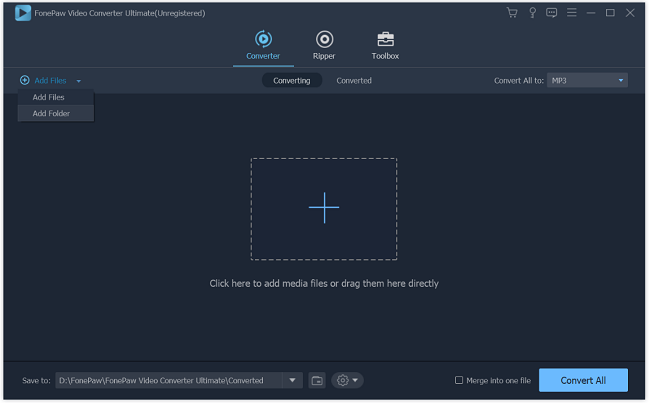
Step 2: Set your preferred 3D format directly
Click "Convert All to" > "MOV". For example, you can choose "3D Red-Blue" if you happen to have Anaglyph red-cyan 3D glasses. You can also choose other 3D formats that compatible with your 3D devices.
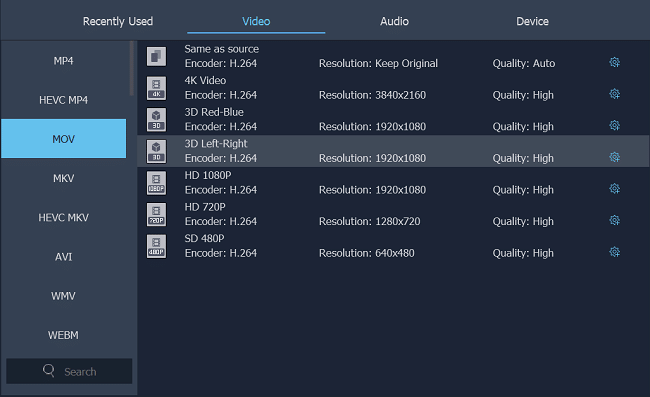
Step 3: Add 3D effects
Click Toolbox > choose 3D Maker. you can then add 3D effects to the 2D videos. You can preview the 3D effects on the right-side player.
Choose Anaglyph to convert 2D to anaglyph 3D video: Red/cyan anaglyph 3D, Green/magenta, Amble/blue;
Choose Split Screen to convert 2D to the side by side 3D or top and bottom 3D.
Move the bar to adjust the levels of 3D depth.
You can also edit the 3D video: rotate, trim, crop, add special effects or add watermark.
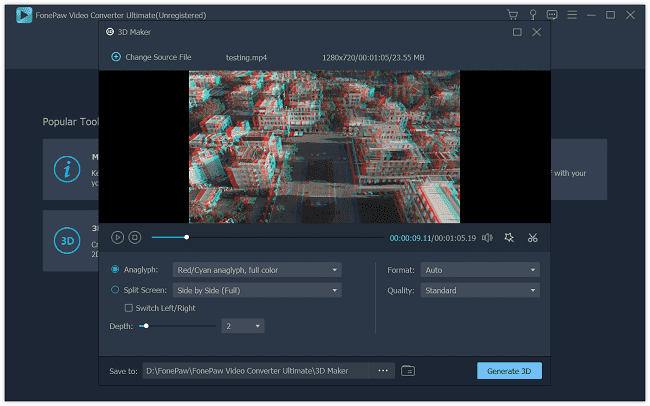
Step 4: Start to convert 2D video to 3D
Click "Convert All to" and the program will do the rest automatically. When it completes, equip your 3D glasses and import these converted 3D files into your player and start your theatric 3D experience at home! BTW, you can also upload these files to your YouTube 3D page for sharing.
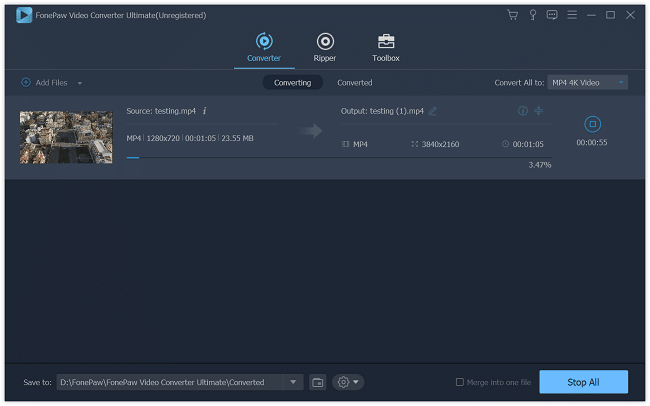
Before closing the page, here is one more tip: next time you are out to watch a 3D movie in a theatre, get the middle seats in one of the rows towards the middle of the hall - they are the ones with the best view of the 3D effects. Again, if you want to watch 3D movies at home, get a 2D to 3D converter like FonePaw Video Converter Ultimate (opens new window).
Free Download Buy with 20% off Free Download Buy with 20% off



















