Drop your Android phone into the swimming pool, toilet, glass, or even a washing machine? You are not alone. Many Android users have the similar experience. After dropping the phone into liquid or exposing it to moisture, undoubtedly it will stop working. Don't panic just yet there is hope to fix a water damaged phone. Here are few steps to bring your water damage Android phone back to its life.
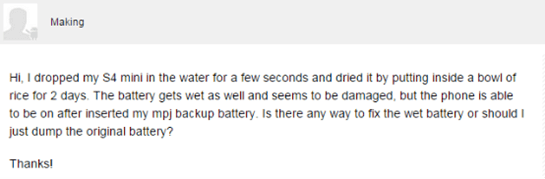
Four Dos
Step 1. Immediately take your water damaged Android phone from the water.
Step 2. As soon as possible move parts of phone. Remove the back cover and then take out the battery, SIM card, and SD card from the phone. If your phone is damaged by sea water, bath it with fresh water after taking apart of it.
Warm Prompts:
Store your contacts in SIM card instead of the internal memory. When your phone is damaged, you can take out the SIM card and insert it into the other.

Step 3. Wipe up any part including the phone body, back cover, battery, SIM card, and SD card, etc. with the soft paper. Dry out the phone for one to two hours with a hair dryer (cool wind mode) or for 24 hours with the fan. Then put them to a well ventilated and dry place for 24 hours. If this doesn't work, put your phone into the rice container.

Step 4. Restart the phone. If it is still no responding, send the phone to the store for repairing. Before that, make sure to check the LDI (Liquid Damage Indicator) Sticker. If it has turned into pink or red, your warranty is void and you need to pay for the maintenance. If you are lucky enough, that is, the sticker remains white, the phone is still covered under the manufacture warranty.
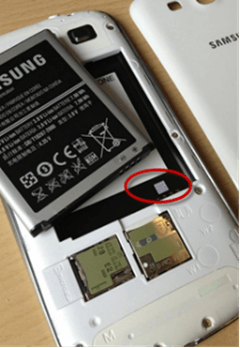
Four Don'ts
-
Don't use the hot wind mode of your hair dryer. Or don't expose the phone to the sunshine.
-
Don't power off the Android phone by pressing the power button.
-
Don't frequently restart and check the phone. Wait at least for 24 hours and then reboot it.
-
Don't press any buttons on your phone before it gets dry.
Hope our article can help and your phone is running again. Water damaged phone is hard to repair. If this method doesn't help, you are advised to turn to the maintenance store. Last but not least, may we suggest you back up your contacts, text messages, and photos on Android in case of data loss after the phone gets water damaged.



















