In order to make the best of your AMD APP-enabled GPU to accelerate the converting process, you need to download and install the AMD graphic driver. Please follow the below guide to correctly install the AMD graphics driver.
Step 1: Please click here to visit the official website of AMD (opens new window).
Step 2: You can see the "DRIVERS+SUPPORT" menu on the upper right corner. Move your mouse to it to open the drop-down menu and click "Drivers + Download Center".
Step 3: Click on "DOWNLOAD NOW" to automatically detect and install your driver.
Note: You can also manually select your driver. Identify your AMD graphic hardware and operating system using the drop-down menus showing on the website, choose a driver from the list of available drivers and start your download.
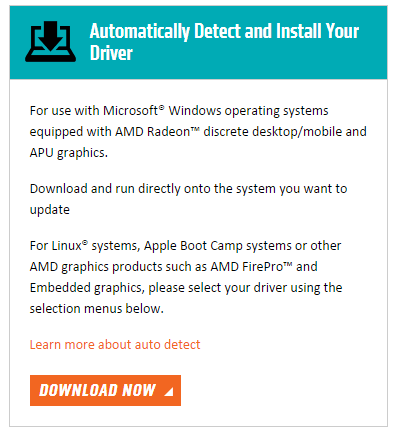
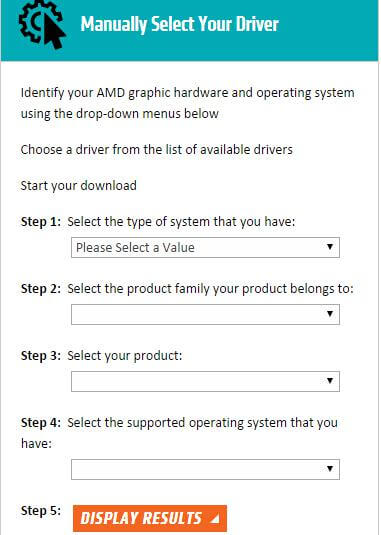
Step 4: Then, you can follow the default instructions to install the AMD graphics driver.
Note: We advise you to restart our application after the installation to make sure the right identification.



















